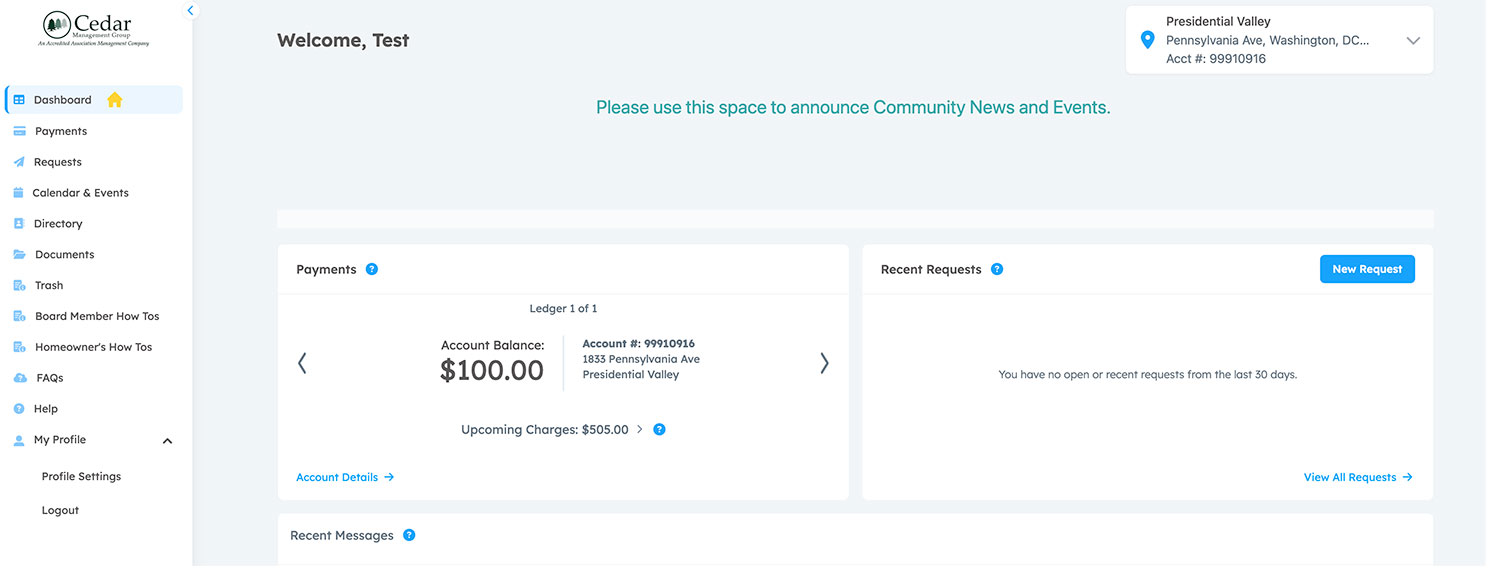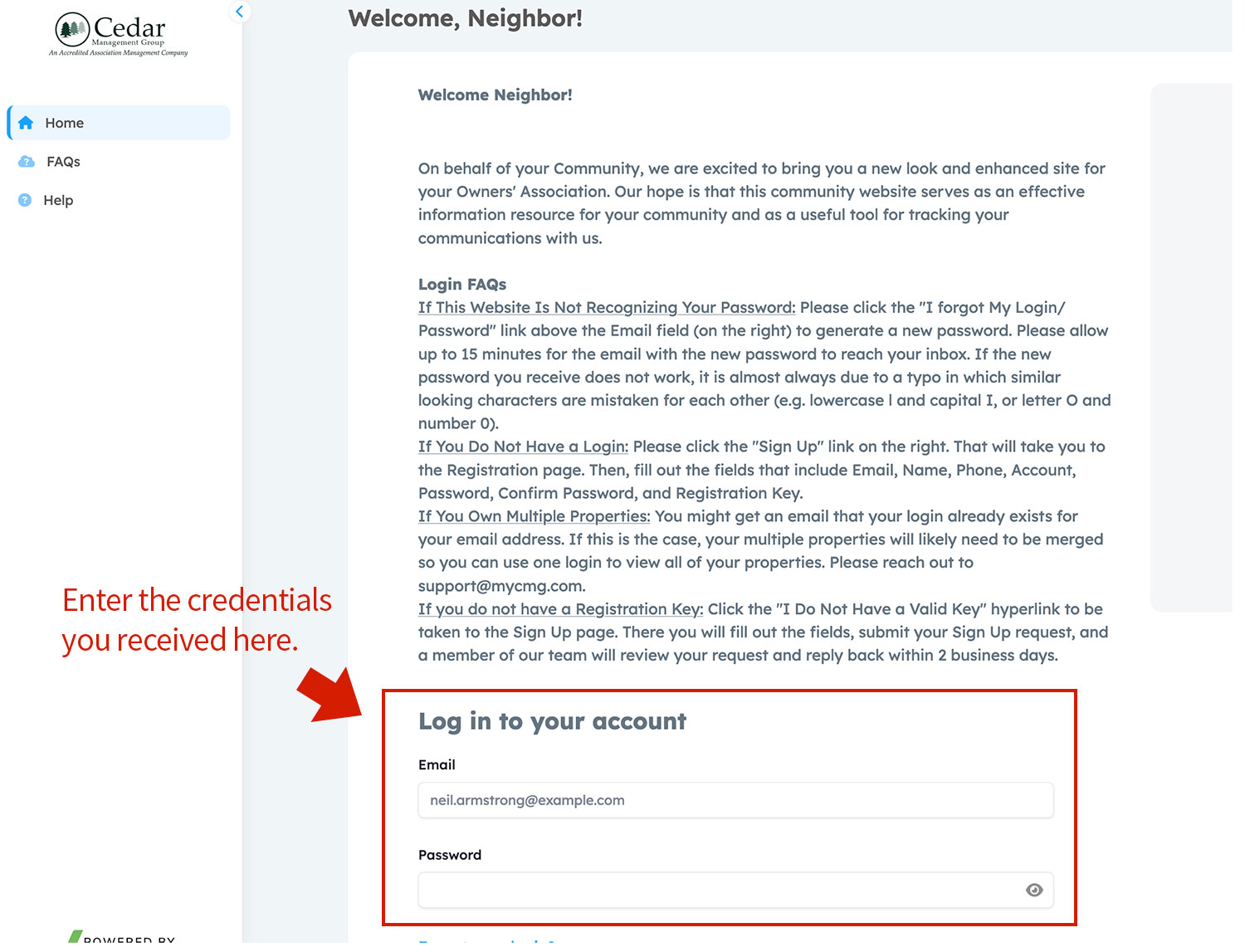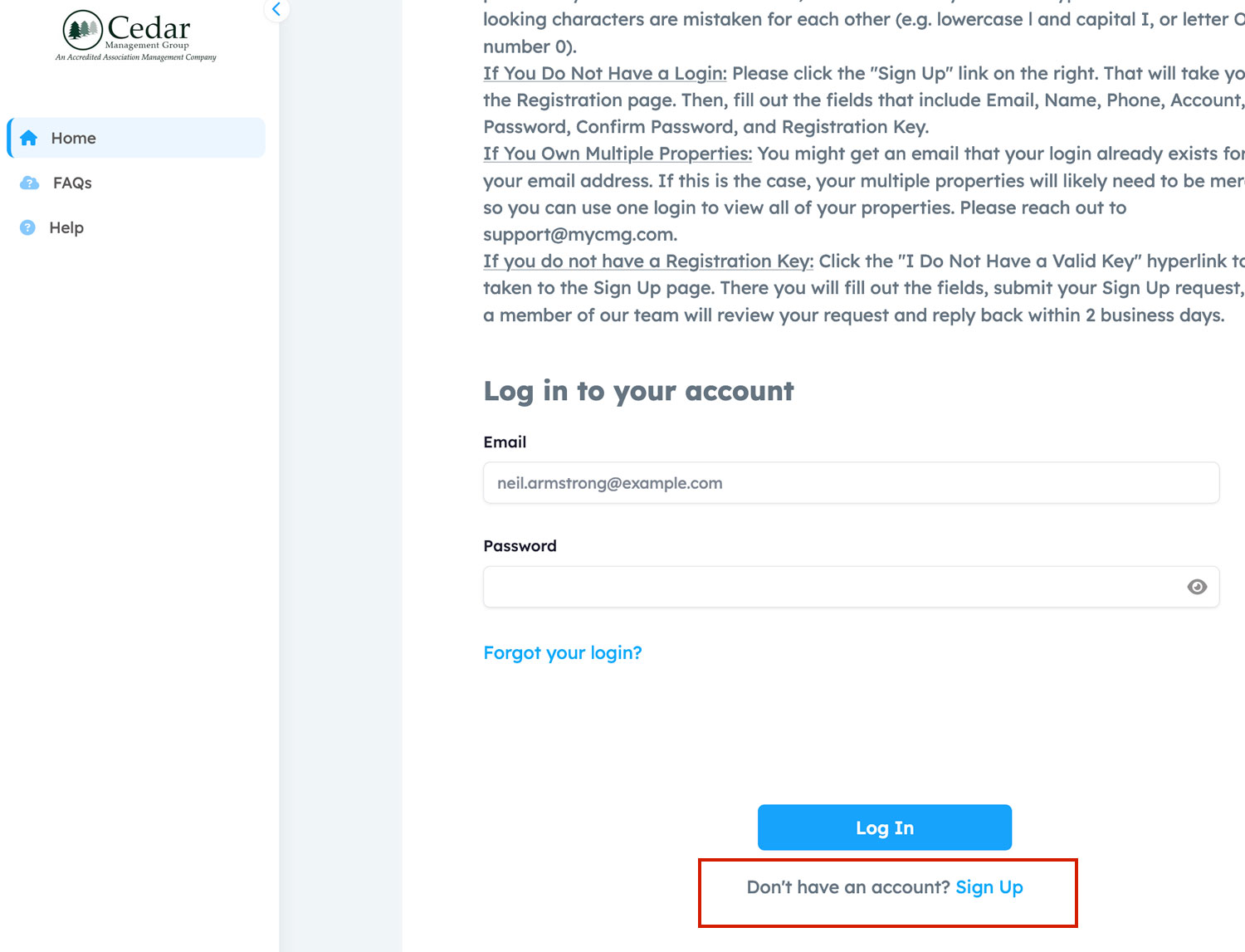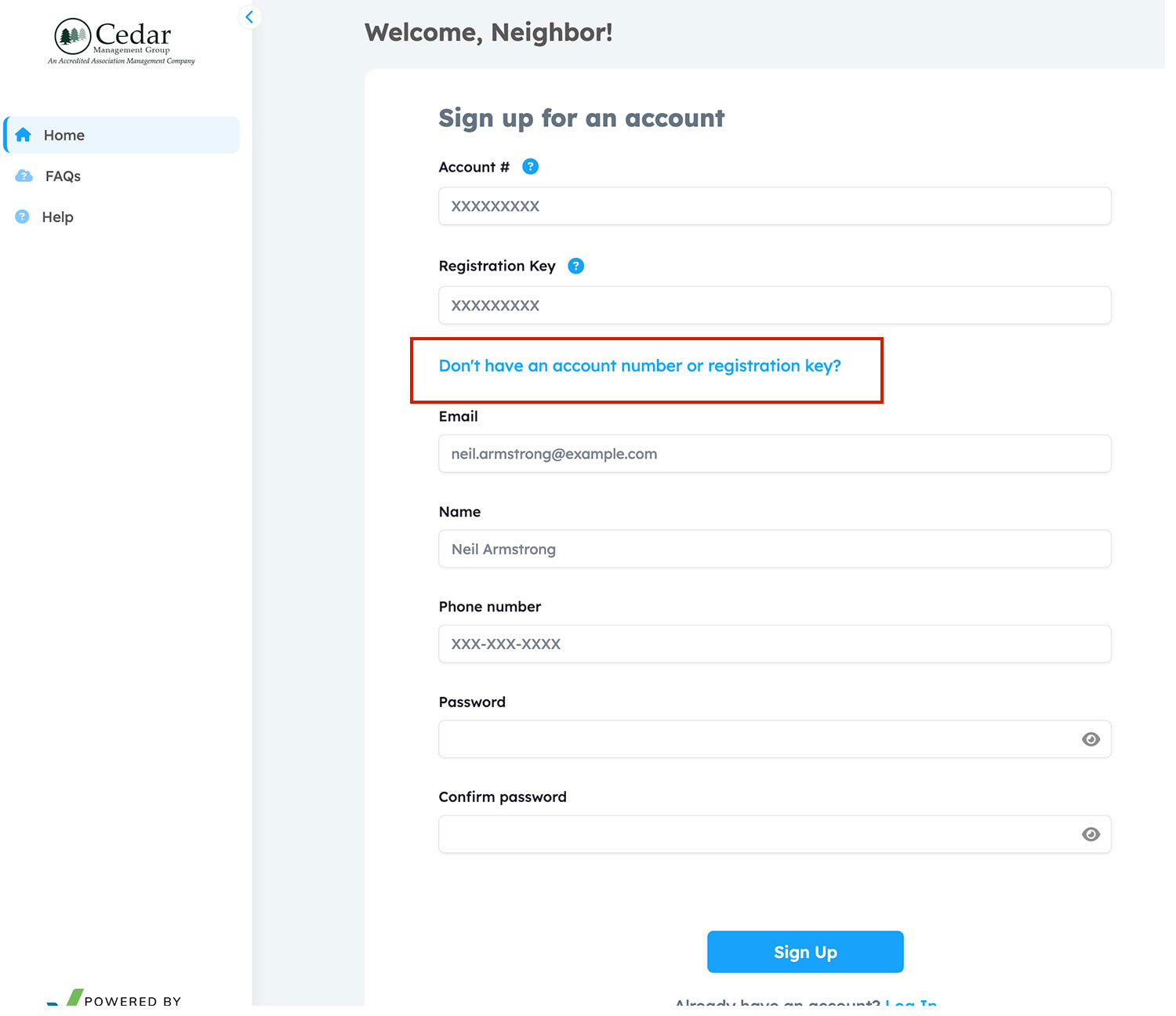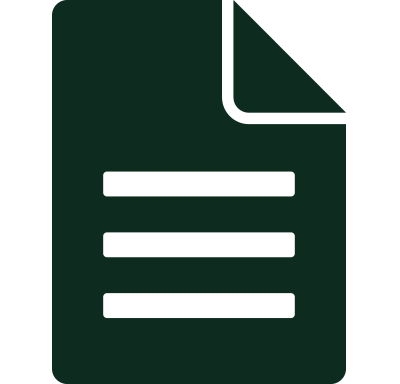On behalf of your association, Cedar Management Group is excited to launch an improved owner’s portal. This will serve as an information and payment hub for all your association needs.
Your New Owner’s Portal includes features such as:
• Convenient payment options
• An interactive communication tool between you and your Community Management Team
• The ability to send service requests
• The ability to submit architectural requests to your board
• A platform that provides current information about your community and management company